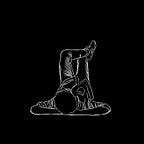Create and Manage Helm Chart Repositories
This page outlines the steps to create and manage Helm chart repositories using GitHub Pages and AWS S3 (or any cloud storage buckets). Helm is a package manager for Kubernetes that simplifies the deployment and management of applications.
Prerequisites:
- GitHub account
- Basic knowledge of Helm and Kubernetes
- GitHub pages or AWS S3 or alternative cloud storage bucket (optional)
Create Helm Chart Repositories
Create a New GitHub Repository:
Go to GitHub and create a new repository to host your Helm charts. Let’s call it my-helm-repo.
Clone the Repository:
Clone the newly created repository to your local machine.
git clone git@github.com:<USERID>/<REPO_NAME>.git
For example:
git clone git@github.com:mouliveera/demo-repo.gitCreate a Helm Chart: Create a Helm chart for your application or use an existing one.
helm create my-helm-repoPackage the Helm Chart:
Package your Helm chart using the helm package command, specifying the path to the chart directory.
helm package my-helm-repoPublish the Chart:
Move the packaged .tgz file into the cloned repository directory.
Generate and Update the Index File:
Run the helm repo index in the repository directory to generate/update the index.yaml file.
helm repo index my-helm-repo --url https://<GITHUB_USERNAME>.github.io/<REPO_NAME>
Example:
helm repo index my-helm-repo --url https://mouliveera.github.io/my-helm-repoCommit and Push Changes:
- Commit the changes including the chart package file and the updated index.yaml.
- Push the changes to the GitHub repository.
Enable GitHub Pages:
- Go to your GitHub repository settings.
- Under the “GitHub Pages” section, choose the main branch as the source and / as the root directory.
Accessing the Repository:
After a few moments, GitHub Pages will publish your repository. You can access your Helm repository at https://<username>.github.io/<repository_name>.
Add the Helm Repository:
Run the below command to add your Helm repository to Helm’s list of repositories.
helm repo add <repo_name> https://<username>.github.io/<repository_name>
Example:
helm repo add my-helm-repo https://mouliveera.github.io/my-helm-repoUpdate the Repository Index Locally:
Run helm repo update to update Helm’s local list of repositories.
Test and Install Your Chart:
- Validate the Helm chart by running helm template my-helm-repo.
- Install the Helm chart using helm install my-helm-repo.
Try demo repo for your testing: https://github.com/mouliveera/demo-repo