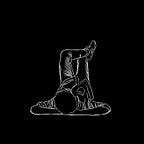Transfer Linux Shell History to New WorkStation
Apr 16, 2024
Locate History File: Find .bash_history (Bash) or .zsh_history (Zsh) in your old Mac’s home directory.
Copy History File: Copy it to a transfer location:
cp ~/.bash_history /path/to/destinationor
cp ~/.zsh_history /path/to/destinationTransfer & Place: Move the file to your new Mac’s home directory.
Merge (Optional): If you have an existing history file on your new Mac, merge contents:
cat /path/to/copied/history/file >> ~/.bash_historyor
cat /path/to/copied/history/file >> ~/.zsh_historyReload Shell: Restart your terminal or open a new window/tab
Notes:
- Replace
/path/to/destinationand/path/to/copied/history/filewith actual paths. - Ensure appropriate permissions for copying files.
- Enjoy your command history on your new Mac!